MacBooks in a Microsoft World
If you look at this as a military battle, you might say that the Microsoft Surface conquered the Bolles system. But the battle between Bill Gates and Steve Jobs is far from over; there are a few students standing solo to represent Apple’s MacBook.
“At the start, I was very worried that there would be issues of compatibility,” Bolles alumni Ashley Khoo said, having started off at Bolles with a MacBook, “my friends would come up to me and ask me, ‘why don’t I just get a Surface?’”
Khoo explained that she considered making the switch on rare occasions because having a MacBook made her “feel like I’m a burden to, like, everyone else.” But in the end, she “weighed the pros and cons and I said, ‘no, I’ve got to keep it.’”
Due to the Bring Your Own Device (BYOD) requirement, all students in grades 6-12 are required to bring a Windows 10 Pro Computing device that meets certain requirements, found on the Bolles website under “BYOD Program.”
According to the BYOD rules, “The Intent of the required BYOD program is to ensure academic teachers are able to plan appropriate and engaging class experiences, knowing all students will have access to their own compatible personal device.” The Windows Surface, surface, sporting a touch screen, stylus, and the Windows suit certainly meets these requirements and have become the go-to computer for the majority of the student body.
However, a small group of students have found that the MacBook is better for their own needs, despite the gap between Microsoft and Apple.
“I love to use interfaces and am able to download Microsoft apps that you need for school,” Junior Pranav Kasavaraju said, finding that the Apple ecosystem made working more convenient and easier. “so I get the best of both worlds.”
Ellie Anderson (‘20) also had a similar experience with her MacBook. “Honestly I never had any problems! Once I downloaded the Microsoft applications (word, powerpoint, etc) it was super easy!”
MacBook users have also found Apple’s interface to be easier to navigate than the Surface’s.
“I feel that a MacBook is way more professional looking than a Microsoft Surface, simply because of the way it is designed, and also, I guess, a Microsoft surface is meant for people to use the stylus,” Khoo said, “the functionality gets crossed over because the technology isn’t that amazing yet.”
Anderson agrees. “Frankly, I always found that Macs were easier and more straightforward to use.”
Not only that, but “having it [MacBook] be so compatible with other Apple products is so helpful,” Khoo remarked. “Microsoft and Apple have this sort of feud that blocks certain functions and it makes it impossible for them to be compatible.”
Kasavaraju also describes the MacBook’s convenience. “The ecosystem is my favorite thing about Apple,” he said. “I do video production so it’s nice to airdrop on the go, or use an iPad as an external keyboard when I’m traveling. I don’t need to use a lot of cords.”
Despite the various elements that the MacBook brought to the table for these students, owning one was not without its tribulations. “I remember in the first few times in Dr. Bowling’s classroom when we used some Surface applications,” Khoo recalls, “I had, like, no choice but was unable to just do the worksheet because I just couldn’t possibly open it on my MacBook.”
Despite the rocky road, alums said being familiar with the Apple product has it’s advantages when it comes to preparing for college. “I personally like the MacBook, and maybe students in Bolles don’t want to continue with the Surface, necessarily, so they want a lot of change after, you know, going to college,” Khoo said, “but then the only problem is a lot of things that they were used to for the last four years, aren’t there, so it makes a transition from using a Surface in high school to using Apple in college.”
Khoo finds Apple much more convenient now that she’s at college in Georgetown. “Pages syncs everything on your iPhone and Mac. I can be in a lecture taking notes and need to get groceries,” Khoo said, “and then go to the store and take notes on my phone.”
Khoo has had less of a transition to using the same machine in college. “For me, it was super easy because I could just keep my same copy. I didn’t have to buy a new one or download any software.”
It’s not really a battle, anyway..The BYOD policy is well-considered but a few Apple rebels do exist on the fringes of the Microsoft empire.

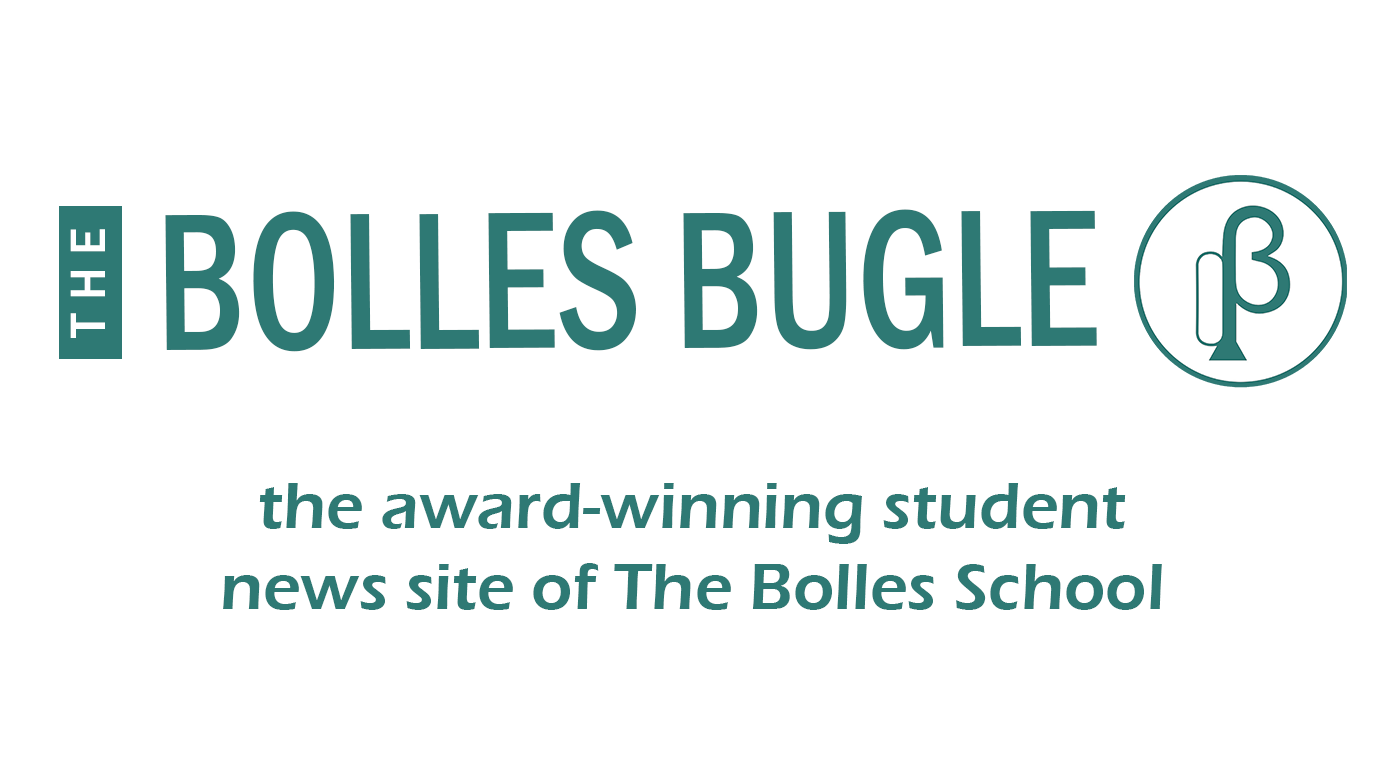

![Ashley Khoo (alum) says, "Having it [MacBook]
be so compatible
with other Apple
products is so
helpful."](https://bollesbugleonline.com/wp-content/uploads/2020/12/IMG_4022_photo-JPGEAGEGEG-e1607895022276-676x900.jpg)